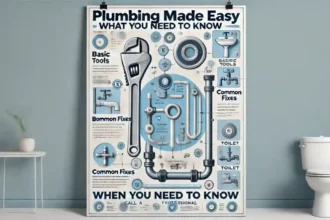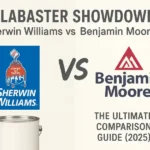The Google Nest Learning Thermostat (4th Gen) elevates smart home technology with its modern design, advanced AI capabilities, and seamless integration with popular smart home ecosystems. With glowing reviews across platforms such as CNET, SlashGear, and PCMag, it remains a standout choice for energy-conscious consumers.
Key Highlights at a Glance:
- Sleek, Borderless Design: A 2.7-inch crystal-clear display with Dynamic Farsight for far-away visibility.
- Smarter Savings: AI-driven scheduling, Adaptive Eco mode, and Seasonal Savings features make it energy-efficient and intuitive.
- Advanced HVAC Compatibility: Works with the widest range of HVAC systems, including ventilation, humidifiers, and dehumidifiers.
- Seamless Integration: Compatible with Google Home, Apple HomeKit, Amazon Alexa, and Matter.
- Included Temperature Sensor: Manage hot and cold spots with the next-gen Nest Temperature Sensor, included in the box.
Design and Display
The 4th Gen Nest Learning Thermostat features a borderless, modern display that’s 60% larger than its predecessor. Its Dynamic Farsight mode ensures you can view essential details like the time, weather, or temperature from across the room. Available in Polished Silver, this thermostat adds elegance to any space.
Smarter Energy Management
This generation brings AI-powered features that maximize comfort while saving energy:
- Smart Schedule: Learns your preferences and automatically adjusts settings to maintain comfort and efficiency.
- Natural Heating and Cooling: Uses outdoor temperature insights to optimize energy consumption, reducing unnecessary system usage on mild days.
- Adaptive Eco Mode: Automatically sets energy-efficient temperatures when you’re away and adjusts to your comfort when you return.
- Proven Savings: Homeowners report savings of 12% on heating bills and 15% on cooling bills, with features like Seasonal Savings and Energy Shift fine-tuning usage based on grid efficiency.
Next-Generation HVAC Compatibility
The 4th Gen Nest Learning Thermostat is designed to work with the widest range of HVAC systems, including those requiring advanced controls for ventilation or humidifiers. Its 12-terminal backplate ensures compatibility with modern and legacy systems alike.
No C-wire? No problem. Thanks to Power Sharing, most homes don’t require additional wiring, though a free Nest Power Connector is available if needed.
Smart Features
- System Health Monitor: Proactively detects and notifies you about potential HVAC issues, giving you the chance to act before problems escalate.
- Smart Ventilation: Pauses operation when outdoor air quality is poor and brings in fresh air during optimal times, saving energy while improving indoor air quality.
- Energy Shift with Nest Renew: Shifts your heating and cooling use to cheaper, cleaner energy times if supported by your local grid.
Will there be a 4th Generation Nest Learning Thermostat?
Yes, the 4th Gen Nest Learning Thermostat was officially released on August 20, 2024. It represents Google’s commitment to keeping the Nest product line competitive by incorporating Matter compatibility and updated AI-driven features, ensuring its continued relevance in an evolving market.
What is the difference between Nest Gen 3 and Gen 4?
| Feature | Nest 4th Gen | Nest 3rd Gen |
| Display | 2.7″ borderless, 600×600 px | 2.1″, 480×480 px |
| Temperature Sensor | Included | Sold separately |
| Smart Home Compatibility | Google Home, Alexa, Apple HomeKit (Matter) | Google Home, Alexa only |
| HVAC System Support | Ventilation, humidifiers, dehumidifiers | Limited |
| Price | $279.99 | $199.99–$249.99 |
The 4th Gen Nest Learning Thermostat is ideal for homeowners who prioritize advanced energy-saving features, seamless integration with broader ecosystems, and a modern aesthetic.
Can I still use my Nest Thermostat after April 2024?
Yes, existing Nest thermostats will remain functional. Google is transitioning its devices to Matter, a universal smart home standard, which allows them to work across platforms like Apple HomeKit and Amazon Alexa. While older models may not have all the features of the 4th Gen, they will continue to receive updates to maintain compatibility with newer ecosystems.
When did Nest Gen 4 come out?
The Nest Learning Thermostat (4th Gen) was officially launched on August 20, 2024.
Easy Installation and Setup Guide for the Nest Learning Thermostat (4th Gen)
Installing and setting up your Google Nest Learning Thermostat (4th Gen) is a simple process, made even easier with the step-by-step guidance provided in the Google Home app. Follow these instructions to get started:
What You’ll Need for Installation
- Included in the box:
- Quick Start Guide
- Thermostat
- Base plate, metal plate, and trim plate
- Screws
- Nest Temperature Sensor
- Tools you’ll need:
- #2 Phillips screwdriver
- Pencil
- Optional: Pliers, wire strippers, flashlight
- Software requirements:
- Google account (create one at accounts.google.com)
- Google Home app (available on Google Play and Apple App Store)
- Wi-Fi connection
Step-by-Step Setup
1. Prepare Your System
- Ensure your heating and cooling system is functioning properly.
- Turn off power to your HVAC system at the circuit breaker for safety. Test by adjusting the current thermostat to confirm the system doesn’t activate.
2. Check System Compatibility
- Remove your existing thermostat’s cover and inspect the wiring.
- Systems with 120V/240V labels, stranded wires, or thick wires with wire nuts are high-voltage systems and not compatible. Do not connect the Nest Thermostat to high-voltage systems.
3. Gather and Label Wires
- Take a photo of your current thermostat wiring for reference.
- Use the included stickers to label each wire as you disconnect them.
- Remove any jumper wires; they are unnecessary for the Nest Thermostat.
4. Install the Base Plate
- If needed, use the included trim plate to cover imperfections on the wall.
- Pull the labeled wires through the base plate, then use the built-in bubble level to ensure it’s straight.
- Mark the screw holes and secure the base plate to the wall using the screws provided. For drywall installations, use anchors.
5. Connect Wires to Terminals
- Straighten wire ends or re-strip and trim to expose 10 mm (3/8 inch) of wire.
- Insert each wire into its matching terminal by pressing down the lever and sliding the wire in. The lever should stay pressed when the wire is secure.
6. Attach the Display
- Align the display with the base plate and press firmly along the edges until it clicks into place.
Power Up and Initial Setup
1. Restore Power
- Turn your HVAC system’s power back on at the circuit breaker.
- The Nest display will power on automatically.
2. Connect to Wi-Fi
- Open the Google Home app, tap Devices, and then Add Device.
- Select Nest Learning Thermostat (4th Gen) and follow the prompts to scan the QR code on the back of the thermostat.
3. Configure Thermostat Settings
- The app will detect the connected wires. Verify they match your setup.
- Select the thermostat’s location (e.g., Living Room, Bedroom) and confirm your home address for precise energy-saving features.
- Choose your preferred settings, such as heating/cooling mode and Presence Sensing to detect if someone is home.
4. Update and Test
- Allow the thermostat to update if prompted. Once updated, rotate the dial to set the temperature or press it for a detailed menu.
Setting Up the Temperature Sensor
The included Nest Temperature Sensor helps manage hot and cold spots in your home.
- Open the Google Home app and tap Set Up Nest Temperature Sensor.
- Follow the on-screen steps to place and connect the sensor.
Post-Setup Features
Google Home App Control
The app allows you to:
- Adjust the temperature remotely.
- View energy usage in the Energy Dashboard.
- Explore features like Nest Renew for energy-saving automation.
Smart Learning and Automation
- The thermostat learns your routine with Smart Schedule and adapts to your preferences.
- Adaptive Eco adjusts to save energy when you’re away and keeps things comfortable upon your return.
FAQs During Installation
- Do I need a C-wire?
No, most homes don’t need one. The thermostat uses Power Sharing for compatibility. - What if my system isn’t compatible?
High-voltage systems are not supported. Check your system at g.co/nest/works. - Is professional help required?
The process is designed for DIY installation, but you can hire a pro if needed.
Setting up the Nest Learning Thermostat is simple and intuitive, ensuring you’re ready to enjoy smart energy management and a comfortable home in under an hour.
Nest Learning Thermostat 4th Gen Wiring Diagram
The 4th Gen features a 12-terminal backplate, which supports:
- Ventilation systems for improved air quality.
- Simultaneous humidifier and dehumidifier connections.
- Smart Ventilation: Pauses system operation when outdoor air quality is poor.
Diagrams are provided in the user manual and Google Home app.
Nest Learning Thermostat (4th Gen) Manual
The manual includes:
- Installation Instructions: Step-by-step guidance for wiring and setup.
- Operating Instructions: Details on Smart Scheduling, AI adjustments, and app integration.
- Troubleshooting Tips: Solutions for low power issues and Wi-Fi connectivity.
It is accessible via the Google Home app or Google’s official website.
Is the 4th Gen Nest Learning Thermostat worth upgrading to?
Yes. With its improved AI, a larger display, and better compatibility, the 4th Gen model is a significant leap forward for those looking to save energy and modernize their homes.
How much can I save on energy bills?
On average, users save 12% on heating and 15% on cooling costs, translating to hundreds of dollars annually.
Is professional installation necessary?
Not necessarily. The app provides guided instructions for DIY installation, but professional help is available if needed.
What’s Nest Renew?
Nest Renew shifts your energy use to cleaner or cheaper times, helping reduce environmental impact while saving money.
Google Nest Learning Thermostat 4th Generation User Reviews
Here’s a breakdown of feedback from top tech websites and user forums:
CNET (Rating: 7.9/10)
CNET praised the sleek new design and AI improvements but noted the price as a barrier for some consumers. They highlighted its cross-platform compatibility with Matter as a key advantage for Apple and Alexa users. CNET remarked, “While the Nest Learning Thermostat remains on the pricier side, its energy-saving capabilities and modern features make it a worthy contender in the smart home ecosystem.”
PCMag (Rating: 4.5/5)
PCMag commended its ease of installation, futuristic aesthetics, and smart scheduling features. They noted that the reflective display can sometimes hinder visibility and that Google Home dependency might alienate some existing users. They concluded with, “The 4th Gen Nest Thermostat represents a balance between innovation and user-friendliness, making it ideal for tech-savvy homeowners.”
SlashGear (Rating: 8/10)
SlashGear applauded the addition of the temperature sensor, emphasizing how it improves zone-specific temperature management. However, they were critical of the lack of a touchscreen. They stated, “The rotating dial is intuitive, but a touchscreen option would’ve made it feel more premium in a competitive market.”
Best Buy User Reviews (Rating: 4.8/5)
Users on Best Buy highlighted:
- Ease of Use: “Installation was straightforward, and the app made it easy to set schedules.”
- Energy Savings: “After a month, I noticed a drop in energy bills by nearly 15%.”
- App Dependence: “I miss the Nest app’s simplicity. The Google Home app feels cluttered.”
Final Verdict
The Google Nest Learning Thermostat (4th Gen) combines intelligence, efficiency, and style, making it the ultimate choice for tech-savvy and eco-conscious homeowners. Its standout features, like the included Temperature Sensor and Matter support, set it apart from competitors.
Rating: ★★★★½ (4.6/5)
If you value smarter energy management and seamless control over your home environment, the 4th Gen Nest Learning Thermostat is a worthwhile investment.