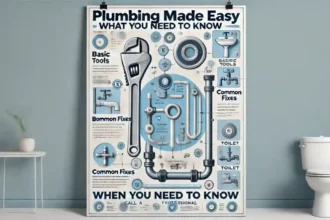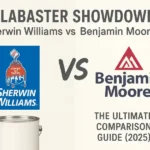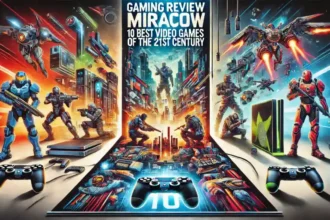For audio enthusiasts looking for a versatile and affordable DAC (Digital-to-Analog Converter), the Douk Audio Q11 is a standout choice. This DAC combines groundbreaking technology, aesthetic design, and superior performance, offering exceptional value in its price range. With its ESS9038Q2M and AK4493 dual-chip design, the Q11 caters to a variety of audio preferences and systems. Whether you’re exploring high-fidelity sound for the first time or upgrading an existing setup, this DAC is a remarkable choice. For those who are also considering speakers to pair with a DAC, check out our in-depth review of the Miracoup speaker system to complete your audio setup.
Let’s explore the Q11’s features, performance, and setup to understand why it’s becoming a favorite among audiophiles.
Key Features of the Douk Audio Q11 DAC
1. Pioneering Hybrid Design
The Douk Audio Q11 introduces the world’s first DAC chip switching technology, backed by a proprietary patent. This feature allows users to toggle between:
- ESS9038Q2M: Delivers dynamic and vibrant sound with a robust soundstage, ideal for high-energy genres like rock and pop. However, it may introduce a slight “ESS glare,” a brightness characteristic of this chipset.
- AK4493: Known for its smooth and refined tones, this chip eliminates glare, offering detailed and natural audio reproduction.
- Blended Mode: Combines the best of both chips, balancing energy and refinement for a versatile listening experience.
2. Comprehensive Connectivity
The Q11 is equipped with a variety of input and output options to suit different systems:
- Digital Inputs: USB, coaxial, and optical inputs compatible with PCs, smartphones, and digital players.
- Analog Outputs: Two sets of RCA and AUX outputs that can work simultaneously, providing flexibility for connecting amplifiers or preamps.
3. High-Performance Audio
- Sampling Rate: Supports PCM 32-bit/384kHz and DSD256 playback via USB, ensuring crystal-clear sound quality for high-resolution audio files.
- Low Noise and Distortion: Offers an exceptional Signal-to-Noise Ratio (≥117dB) and ultra-low Total Harmonic Distortion (THD) of 0.0003%, preserving the purity of audio signals.
4. User-Friendly Design
- Dual OLED Displays: Real-time sampling rates, volume levels, and chip statuses are displayed clearly, enhancing usability.
- Large Volume Knob: Allows precise volume adjustments and doubles as an input selector.
- Compact Aesthetic: The transparent top panel reveals the internal structure with glowing LEDs, adding a modern and premium touch.
- Remote Control: Offers convenience for adjusting volume, inputs, and chip modes, though users must supply their own AAA batteries.
5. Practical Features
- Simultaneous Output: Supports AK4493 or ESS9038Q2M output to two groups simultaneously or separate output to different groups, enabling multi-device setups.
- Driver Support: To ensure optimal performance, users can download the douk audio dac-q11 usb driver. Search for terms like “douk audio dac-q11 driver download” or “best driver for douk audio q11 download” to access the latest version.
- Multilingual Documentation: The douk audio q11 pdf download provides comprehensive setup guides, including exclusive mode settings (настройка эксклюзивного доступа).
Setting Up the Douk Audio Q11
1. Installing Drivers
The Q11 requires specific drivers for optimal performance on certain systems:
- For Windows 7, the PC-USB input is only recognized after installing the driver.
- For other operating systems, drivers are needed only for playing DSD files.
- Download the latest drivers by searching for douk audio hifi ess9038q2m ak4493 usb dac driver download or visiting the Douk Audio website.
2. Exclusive Mode Configuration
Audiophiles can enable exclusive mode (настройка эксклюзивного доступа) to minimize interference from other system processes. This configuration ensures uninterrupted, high-quality audio streaming.
3. Using the Documentation
The douk audio q11 pdf download includes detailed instructions for configuring the DAC, connecting various devices, and troubleshooting common issues.
Performance Analysis
1. Sound Profiles
The Douk Audio Q11 excels in delivering customizable audio, making it suitable for diverse music genres:
- ESS Mode: Provides vibrant and dynamic sound, emphasizing energy and liveliness.
- AKM Mode: Focuses on smooth and refined tones, perfect for detailed listening sessions.
- Blended Mode: Offers a balanced sound profile, combining vibrancy with smoothness.
2. Versatility
The DAC’s compact size and versatile connectivity make it ideal for:
- Desktop and Office Setups: Its small footprint fits seamlessly into compact systems.
- Secondary Hi-Fi Systems: A cost-effective option for users seeking high-quality sound in auxiliary systems.
Specifications
| Feature | Details |
| Audio Input | PC-USB, Coaxial, Optical |
| Audio Output | 2 RCA, 2 AUX |
| Max Sampling Rate | PCM 32bit/384kHz, DSD256 (PC-USB) |
| DAC Chips | ESS9038Q2M + AK4493 |
| Frequency Response | 20Hz–20kHz (±0.3dB) |
| THD+N | 0.0003% @ 1kHz |
| SNR | ≥117dB |
| Power Supply | DC 12V ≥ 1.5A |
| Dimensions | 155 × 125 × 42mm (6.10 × 4.92 × 1.65 in) |
| Weight | 590g (1.30 lb) |
Packaging Contents
- 1 × Douk Audio DAC-Q11
- 1 × DC12V Power Adapter
- 1 × USB Cable
- 1 × Optical Cable
- 1 × Remote Control (batteries not included)
- 1 × User Manual
Pros and Cons
Pros
- Innovative hybrid design for customizable audio.
- High-resolution playback with low noise and distortion.
- Compact and aesthetic design with dual OLED displays.
- Affordable pricing for excellent value.
Cons
- Volume knob feels slightly wobbly.
- Limited performance in ultra-high-end audio setups.
Conclusion
The Douk Audio Q11 Hi-Fi DAC is a game-changer for budget-conscious audiophiles. Its pioneering hybrid design, versatile connectivity, and impressive performance make it an excellent choice for those looking to enhance their audio experience without breaking the bank.
For an optimal experience:
- Download the latest drivers (douk audio dac-q11 usb driver download) for your system.
- Refer to the douk audio q11 pdf download for detailed setup instructions.
Additional Resources
Whether you’re building a desktop audio system, upgrading your Hi-Fi setup, or exploring the world of high-fidelity audio, the Douk Audio Q11 is a reliable and feature-packed solution. Its ability to adapt to various preferences and systems makes it a standout product in its price range.